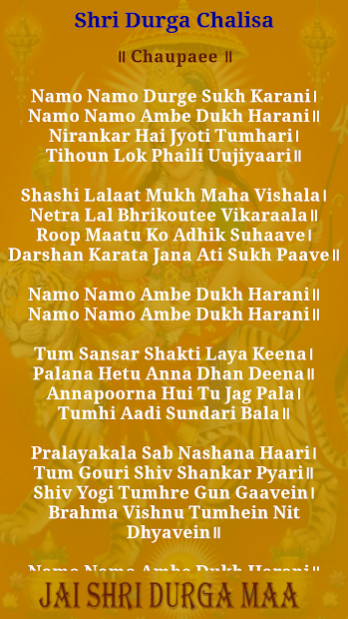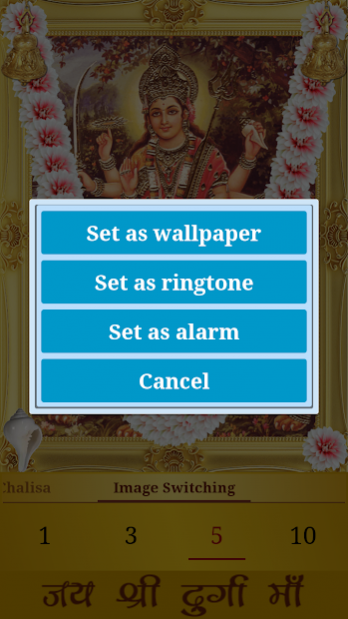Durga Chalisa 2.0.5
Free Version
Publisher Description
APP FEATURES:
★ Beautiful collection of Goddess Shri Durga Images , which changes itself during use of app.
★ Set the wallpaper on background simple click on image.
★ Image Switching for 1, 3, 5 or more seconds tap on last button of Image Switching.
★ Repeat Chalisa for 1, 3, 7, 11 or more times tap on last button of Image Switching.
★ Continuous update on the present count/repetition of Chalisa.
★ Set the Chalisa as Ringtone/Alarm simple click on image.
★ Automatic stop and continue music during phone calls.
★ Smooth transitions & full of animations.
★ Hindi & English Lyrics with auto smooth scrolling on playing Chalisa.
★ Chalisa lyrics in sync mode with the audio on bottom in two lines and auto change.
★ You can use bell , shankh, hand bell & aarti lamp.
★ You can use marigold, dahaliya, white lotus, sunflower, rose & hibiscus garland (Foolon Ka Haar).
★ You can minimise app easily by minimise button.
★ Play/Pause/Stop options available for audio.
★ Notification feature available.
★ App can be moved to SD Card from device settings.
Goddess Durga is the mother of the universe and believed to be the power behind the work of creation, preservation, and destruction of the world. Since time immemorial she has been worshipped as the supreme power of the Supreme Being and has been mentioned in many scriptures - Yajur Veda, Vajasaneyi Samhita and Taittareya Brahman.
So download it and listen Durga Chalisa to invoke divine blessings of Goddess Shri Durga.
Note: Please give us feedback & ratings for support.
Thanks.
About Durga Chalisa
Durga Chalisa is a free app for Android published in the Audio File Players list of apps, part of Audio & Multimedia.
The company that develops Durga Chalisa is GolemTechApps. The latest version released by its developer is 2.0.5.
To install Durga Chalisa on your Android device, just click the green Continue To App button above to start the installation process. The app is listed on our website since 2021-05-07 and was downloaded 10 times. We have already checked if the download link is safe, however for your own protection we recommend that you scan the downloaded app with your antivirus. Your antivirus may detect the Durga Chalisa as malware as malware if the download link to com.golemtechapps.shridurgachalisa is broken.
How to install Durga Chalisa on your Android device:
- Click on the Continue To App button on our website. This will redirect you to Google Play.
- Once the Durga Chalisa is shown in the Google Play listing of your Android device, you can start its download and installation. Tap on the Install button located below the search bar and to the right of the app icon.
- A pop-up window with the permissions required by Durga Chalisa will be shown. Click on Accept to continue the process.
- Durga Chalisa will be downloaded onto your device, displaying a progress. Once the download completes, the installation will start and you'll get a notification after the installation is finished.